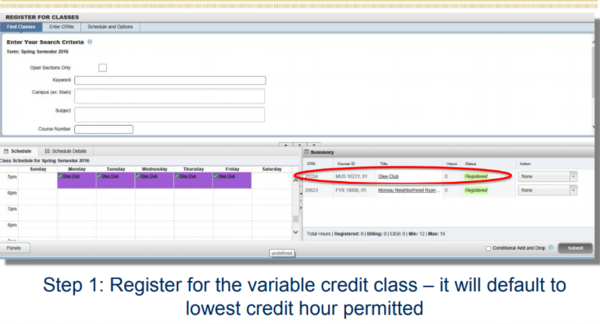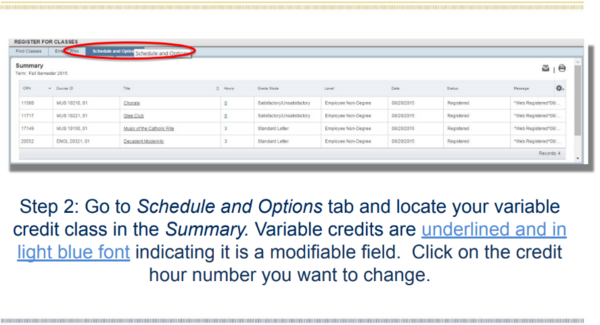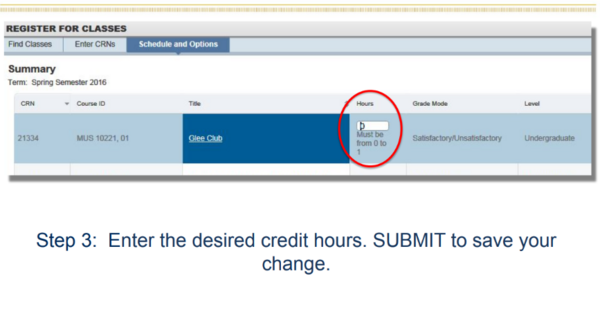Variable Credit Hour Classes
Changing the credits on variable credit class
Under NOVO registration, the way to change credit hours in a variable credit class is to first go to NOVO Add/Drop to add the class to your schedule. Once added to your schedule, the variable credit class will be set up by default at the minimum credit hour possible.
While in NOVO Add/Drop, click on the Schedule and Options tab. Once you see your list of classes in Schedule and Options, you will need to look for the class with the variable hours. The hours will be underlined and in blue font indicating that the number can be amended. By clicking on the number, you will be able to change the number to the correct variable credit hours that you are requesting. Click “Submit” in the lower right-hand corner to save your change.